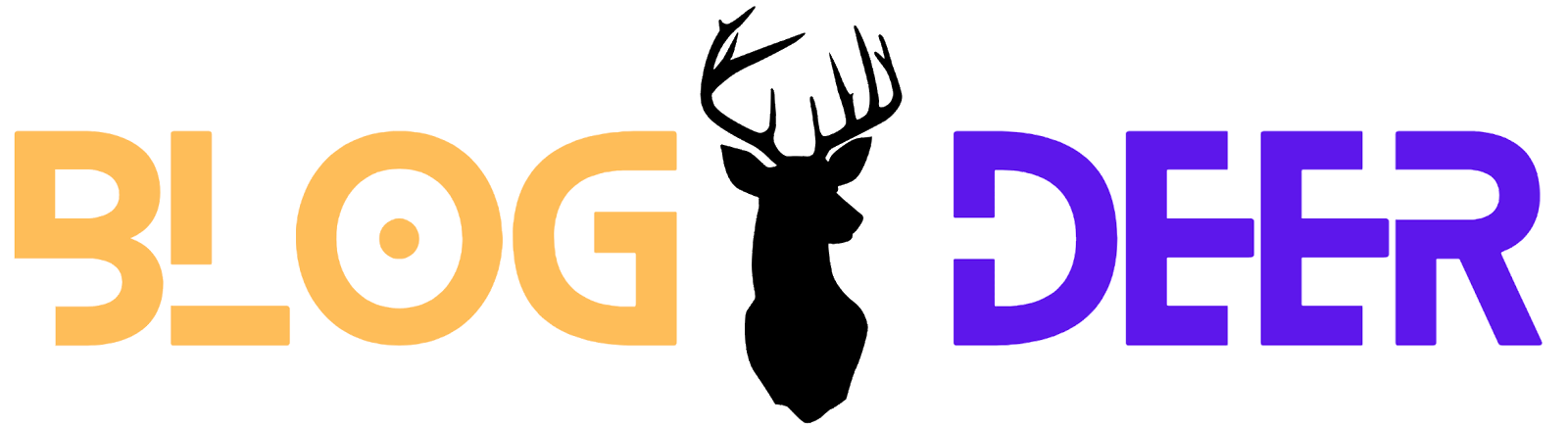Investing in the stock market can be a lucrative way to grow your wealth, but it requires a lot of research and analysis to make informed investment decisions. Fortunately, there are many tools available to investors to help them track and analyze stocks. One such tool is Google Finance.
Google Finance is a free service offered by Google that provides users with real-time stock quotes, news, and financial information. In this blog post, we will discuss how to use Google Finance to track stocks and make informed investment decisions.
Step 1: Create a Google Account
To use Google Finance, you need to have a Google account. If you don't already have one, you can create a free account by visiting the Google sign-up page.
Step 2: Go to Google Finance
Once you have a Google account, you can access Google Finance by visiting finance.google.com. You will see a search bar at the top of the page where you can enter the name or ticker symbol of the stock you want to track.
Step 3: Search for the Stock
Enter the name or ticker symbol of the stock you want to track in the search bar and click the "search" button. Google Finance will display a list of search results, and you can click on the stock you want to track to view its page.
Step 4: View the Stock Page
The stock page will provide you with a wealth of information about the stock you are tracking. You will see the current stock price, as well as a graph showing the stock's performance over time. You can also view news articles related to the stock, as well as financial ratios and other key metrics.
Step 5: Customize Your View
You can customize your view of the stock page by clicking the "customize" button. This will allow you to add or remove various sections, such as news articles, financials, or key statistics.
Step 6: Set Up Alerts
One of the most useful features of Google Finance is the ability to set up alerts. You can set up alerts for price changes, news articles, or other key events related to the stock. To set up an alert, click the "create alert" button on the stock page and follow the instructions.
Step 7: Track Multiple Stocks
You can track multiple stocks on Google Finance by adding them to your portfolio. To do this, click the "add to portfolio" button on the stock page and follow the instructions. You can then view your portfolio by clicking the "portfolio" tab at the top of the page.
In conclusion, Google Finance is a powerful tool for tracking and analyzing stocks. By following the steps outlined in this blog post, you can use Google Finance to make informed investment decisions and grow your wealth over time. Remember to always do your own research and consult with a financial advisor before making any investment decisions.